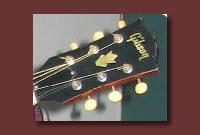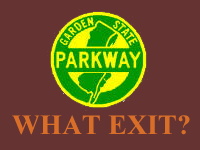Adios, AOL … Sort of.
 I bought my first computer (somewhere in the early 90’s, I seem to recall) when Prodigy and Compuserve were cutting edge. I opted for Prodigy and later moved to AOL for features offered by AOL that were not available on Prodigy. I have purchased two computers since then and both of them came with AOL software already installed. In each case, I kept my AOL account, initially because many people knew my screen name and email address on AOL.
I bought my first computer (somewhere in the early 90’s, I seem to recall) when Prodigy and Compuserve were cutting edge. I opted for Prodigy and later moved to AOL for features offered by AOL that were not available on Prodigy. I have purchased two computers since then and both of them came with AOL software already installed. In each case, I kept my AOL account, initially because many people knew my screen name and email address on AOL.
Over time, I found myself using AOL less and less, and was all set to cancel when I heard a news broadcast featuring that infamous telephone call between a subscriber and an AOL “customer service†person. The customer merely wanted his account canceled, but the AOL guy did everything possible to keep the subscriber from canceling the account, including being downright belligerent with the subscriber. I remember thinking, “Oy! I’ll wait on canceling the account. Surely AOL will make it easier after this PR disaster.â€
Life 101 resulted in my putting off canceling. Indeed, I never used AOL or gave it much thought, except once per month when AOL left its footprint on my credit card statement. On those occasions, I’d kick myself in the ass and promise myself that I would figure out how to cancel the account. Finally, after many, many months and many, many wasted dollars, I finally decided to do whatever I had to do to cancel the account.
I logged in to AOL, and spent about 45 minutes looking for instructions for canceling an account. I used all sorts of key words and came up dry. Obviously, AOL wants to make it difficult for customers to cancel. That gave me case of the ass.
I went to Google and entered “How do I cancel my AOL account.†After reading more than a few horror stories, I came upon this site, which explained how to do it, either by phone or by letter. I opted for a letter (certified). I provided all the information the website advised was necessary for AOL to cancel the account and ended the letter by stating, “If you require any additional information to cancel the account, please call me at my home [number] or my office [number]. Do not call if the purpose of the call is to ask me why I am canceling or to try to convince me not to cancel.â€
EUREKA! A day or so later, I entered my password and got a message stating essentially that there is no such account. I take that to mean that the account was canceled, AOL’s non-existent online instructions notwithstanding.
Sooooo, I figured, now that the account has been canceled, I should uninstall the software, which, by virtue of my most recent visit to AOL (to try to figure out how to cancel), was now sending pop up messages reminding me to install a “critical†update to AOL. The pop ups were occurring every few minutes and disrupting whatever I was doing online. Now I really wanted AOL the hell off my computer, and now I was harboring a serious case of the ass.
I followed Microsoft’s instructions to find the place where one uninstalls programs, and, sure enough, there was a button thing there called “AOL Uninstaller.†Sweet!
I clicked on it and it opened a window advising me that the computer was searching for older versions of AOL. I thought, “Excellent! It wants to delete older versions, which I may well have on my hard drive. This is going to be a snap!â€
Not excellent, not a snap. The spinny-widget (indicating that the computer was looking for older versions of the AOL software) just kept spinning and spinning and spinning and spinning. It finally hung up the computer. WTF? I tried again. Same shit. Now, I had a nuclear case of the ass. Was I doomed to live with this goddamned pop up as long as I own this computer?
Back to Google: Enter “uninstall AOL software.†Holy crap! Apparently, uninstalling AOL software is even more difficult that canceling an account. I gather that the software intertwines itself like a boa constrictor with non-AOL software, so that it’s easy to uninstall files one doesn’t want uninstalled. My hatred of AOL was increasing exponentially as was my nuclear case of the ass.
I found a load of horror stories in forums and advice from geeks who wrote things like, “Wipe the hard drive and reinstall the OS.†Yeah, right. Let me get right on that. Other advice contained about twenty-five steps and talked about “registries†and other shit about which I know nothing. In several of the steps, the advice began with “BE VERY CAREFUL not to do XYZ [and I didn’t even understand what the XYZ’s meant].†I figured that uninstalling AOL using that method would be sort of like defusing a live bomb.
I decided to treat AOL like a much like one treats a skunk, which is to just leave it alone. Unfortunately, that left me with the problem of that annoying farookin’ pop-up. Out of sheer frustration, and admitted cyber-defeat by AOL, I decided on a sorry ass course of action.
I installed the goddamned “critical†update to goddamned software I will goddamned well never, ever use.
Conclusion: AOL = SATAN.
Oh, one more thing. I’ve heard stories of AOL canceling accounts, but continuing to bill credit cards. If that happens, things are going to get real ugly, real fast.
P.S. I’ve located AOL’s online instructions for uninstalling AOL software. Maybe in a year or so I’ll work up the courage to give it a try.